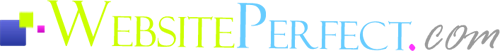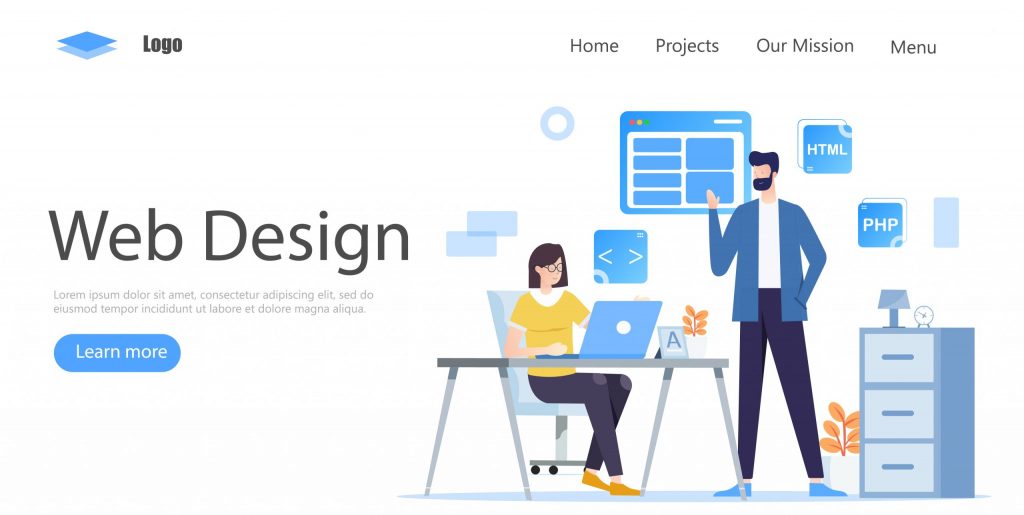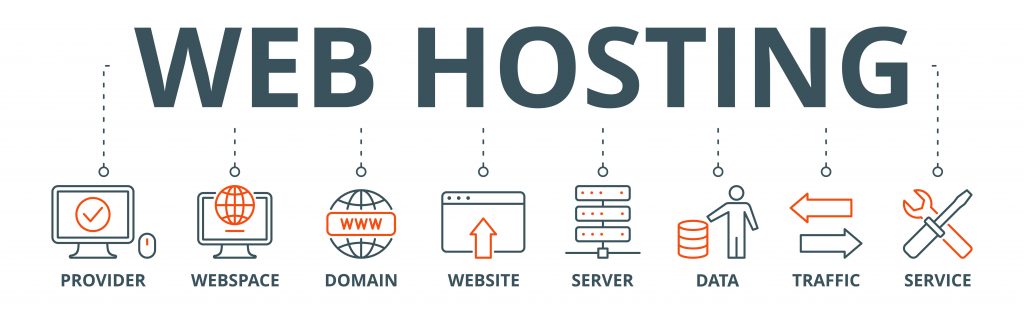DIGITAL MARKETING
ESSENTIAL SETUPS

Every business needs a strong digital marketing foundation. Start with a domain name, website, hosting, and a professional email to establish your digital presence and build credibility.
Add social media profiles to grow visibility, plus tools like eCommerce or booking systems to make your business accessible online. We’ll show you how—and the costs.
DIGITAL MARKETIG - FOUNDATIONAL SETUPS
Explore each topic below to see what it’s about and how to get started—plus, we’ve included trusted vendor options and cost estimates to guide you.
Domain Names

What is it:
A domain name is your business’s address on the internet—like yourbusiness.com. It’s what people type into their browser to find your website. Think of it as your digital storefront sign. A good domain name helps customers remember and find you easily online.
How to set it up:
You purchase (or “register”) a domain name through a domain registrar such as GoDaddy, Namecheap, or Google Domains. After registering, you can connect it to your website builder or hosting platform so your website appears when someone types in your domain. Most platforms have guided steps to connect your domain.
Quick tips:
- Keep it short, brandable, and easy to spell
- Avoid numbers or hyphens
- Try to secure a .com, and buy related extensions if possible
Estimate Cost:
- $10–$20 per year for most domains. Premium or highly desired names can cost more. Domain privacy protection may add ~$10/year.
Leading Vendors:
- GoDaddy
- Namecheap
- Networksolutions
- Squarespace
Website Builder
What is it:
A website builder or CMS (Content Management System) allows you to create and manage your website without needing to code. It comes with templates and tools for easy design and content management.
How to set it up:
Sign up for a platform, choose a theme, customize your content, and connect your domain. Then publish the site.
Quick tips:
- Prioritize ease of use and mobile responsiveness
- Use clean, professional templates
- Add clear navigation and calls to action
Estimate Cost:
- Free to $25/month depending on platform and features. Some CMSs (like WordPress) are free, but require separate hosting.
Leading Vendors:
- WordPress
- Wix
- Squarespace
Performance & Analytics

What is it:
Analytics tools track how visitors interact with your site and marketing. They show what’s working, where traffic comes from, and what actions people take.
How to set it up:
Create an account with an analytics provider, add the tracking code to your site, and start reviewing dashboards and reports.
Quick tips:
- Focus on key metrics: traffic sources, bounce rate, conversions
- Set goals to measure success
- Check data weekly to adjust strategy
Estimate Cost:
- Most tools offer free tiers. Paid plans: $10–$100+/month depending on features.
Leading Vendors:
- Google Analytics (free)
- Microsoft Clarity (free with heatmaps)
- Hotjar (for behavior tracking)
Professional Email Address

What is it:
A professional email address like yourname@yourdomain.com adds credibility and strengthens your brand.
How to set it up:
Subscribe to a provider (like Google Workspace or Microsoft 365), connect your domain, and create custom email addresses.
Quick tips:
- Use a format like first@ or info@ for clarity
- Set up aliases for roles (e.g., support@)
- Sync with desktop and mobile devices for ease
Estimate Cost:
- $6–$12/month per user. Some domain registrars offer free email for the first year.
Leading Vendors:
- Google Workspace (Gmail for Business)
- Microsoft 365 (Outlook)
- Zoho Mail
Website Hosting
What is it:
Hosting is the service that stores your website and makes it accessible online. Without hosting, your website cannot be accessed by others. Moreover, full-service hosting companies such as Wix, GoDaddy, and Bluehost offer domain registration, website builders, and email hosting all in one package.
How to set it up:
Choose a hosting provider, sign up for a plan that includes the features you need, and connect your domain. Some website builders, such as Wix and Squarespace, include hosting automatically.
Quick tips:
- Look for high uptime and fast loading speed
- Ensure SSL and backups are included
- Managed hosting is ideal for non-technical users
Estimate Cost:
- $3–$15/month for shared hosting. $25+/month for managed WordPress or VPS hosting.
Leading Vendors:
- Bluehost
- SiteGround
- Hostinger
- Wix
- Squarespace
Social Media Platforms
What is it:
Social media marketing helps increase brand visibility and engagement while also supporting inbound marketing by attracting potential customers through valuable content—ultimately driving lead generation.
How to set it up:
Create business profiles on platforms relevant to your audience. Add your logo, business description, links, and start posting content regularly.
Quick tips:
- Use consistent branding across all platforms
- Post a mix of promotional, educational, and engaging content
- Link to your website and encourage followers to take action
Estimate Cost:
- Free to use. Optional ad spend ranges from $50–$500+ per month depending on goals.
Some tools for scheduling/content may cost $10–$50/month.
Leading Vendors:
- Facebook / Instagram (Meta Business Suite)
- TikTok or YouTube (depending on audience)
Business Phone

What is it:
A business phone number gives your company a dedicated line that separates professional calls from personal ones. It adds credibility, improves customer trust, and allows for better call management. When paired with a business answering service, calls are handled professionally—even when you can’t answer. This can include live receptionists, automated call routing, or voicemail-to-email systems.
One added benefit: when you call clients, they’ll see your business name or number on Caller ID, which builds trust and makes your communication look more professional.
How to set it up:
Sign up with a provider and choose whether to use your current number or get a new business line. Customize call handling preferences, scripts, and routing rules. Some services forward calls to your personal device without revealing your personal number.
Quick tips:
- Use a dedicated business number to maintain boundaries and privacy
- Choose 24/7 answering service if you serve clients beyond business hours
- Caller ID with your business name boosts recognition and trust
- Use it to screen leads and direct urgent calls
- Record common FAQs or appointment options
Estimate Cost:
- $30–$200+/month depending on minutes used, live receptionist vs. virtual assistant, and added features.
Leading Vendors:
- Ruby
- Smith.ai
- Grasshopper
Accounting & Invoicing Systems

What is it:
These tools help you manage your business finances—track income and expenses, send invoices, handle taxes, and generate reports. They’re essential for staying organized and compliant.
How to set it up:
Create an account with your chosen platform, connect your bank account, and customize your invoice templates. Start tracking income/expenses and sending invoices.
Quick tips:
- Use auto-reminders for overdue invoices
- Categorize expenses for tax reporting
- Choose a tool that scales with your business
Estimate Cost:
- Free to $30/month for basic plans; advanced or multi-user plans may cost $50–$100+/month.
Leading Vendors:
- QuickBooks Online
- FreshBooks
- Wave Accounting (free for basic features)
Credit Card Payment Processing Platform

What is it:
This is a tool that allows your business to securely accept credit card or digital payments online—without needing a full online store. It’s essential for sending invoices, collecting deposits, or charging for services, especially in remote or service-based work.
How to set it up:
Create an account with a payment provider (like Stripe, PayPal, or Square). Connect it to your website, online forms, or invoicing software. You can also use shareable payment links or embedded buttons for quick, no-code setup.
Quick tips:
- Choose a processor that supports one-time and recurring payments
- Check for integration with your booking, CRM, or invoicing tools
- Offer familiar options (PayPal, Apple Pay, credit card) for convenience
Estimate Cost:
- No monthly fee in most cases. Standard fees: 2.9% + $0.30 per transaction (varies by provider and region).
Leading Vendors:
- Stripe – highly flexible and developer-friendly
- PayPal – trusted by consumers and easy to set up
- Square – great for both in-person and online payment collection
Productivity Suite

What is it:
A productivity suite is a bundle of cloud-based apps designed to help you and your team create documents, manage spreadsheets, present ideas, communicate, and collaborate in real time. Common tools include word processors (Docs), spreadsheets (Sheets), presentations (Slides), cloud storage (Drive), email, calendar, and team chat. These suites are essential for everyday business operations and help centralize your workflows.
How to set it up:
Choose a provider (like Google Workspace or Microsoft 365), sign up for a business plan, and add your custom domain. From the admin panel, you can create user accounts, set access permissions, and manage collaboration settings.
Quick tips:
- Use shared drives and folders to centralize team files
- Connect email, calendar, and chat to streamline communication
- Enable autosave and cloud sync to prevent data loss
- Explore add-ons for task management, CRM, and automation
Estimate Cost:
- $6–$30/month per user depending on features, storage, and admin tools.
Leading Vendors:
- Google Workspace
- Microsoft 365
- Zoho Workplace
- OnlyOffice
- Apple iWork (for Mac-based teams)
OPTIONAL SETUPS
The following are optional items depending on your business model, budget, and volume. For example, if you manage many clients or inbound leads, you’ll benefit from tools like a CRM system and appointment booking functions to stay organized and responsive. If you’re selling products online, an eCommerce platform is essential for processing sales.
Tools like email marketing platforms and customer engagement solutions (e.g., live chat, Zoom) can help nurture leads and improve communication.
For businesses handling sensitive data or operating in regulated industries, security, backup, and compliance tools help protect your site and ensure legal coverage. If you work with remote teams or share files frequently, cloud storage solutions streamline collaboration.
Finally, managing your online reviews and reputation is key for building credibility and attracting new business over time.
eCommerce Platform
What is it:
An eCommerce platform enables you to sell products or services online. It provides tools for managing inventory, accepting payments, and fulfilling orders.
How to set it up:
Choose a platform, add products, set prices and shipping details, connect payment processors, and launch your online store.
Quick tips:
- Choose a platform that supports your product type and volume
- Make product pages clear with great photos and descriptions
- Offer multiple payment options for convenience
Estimate Cost:
- $25–$100/month depending on platform and features. Transaction fees may apply (2.9% + 30¢ typical per sale).
Leading Vendors:
- Shopify
- WooCommerce (for WordPress)
- BigCommerce
Appointment Booking Functions
What is it:
Online appointment booking lets customers book time with you through your website or social channels. It improves convenience and reduces scheduling back-and-forth.
How to set it up:
Use an appointment scheduling tool and connect it to your website. Customize time slots, services, and confirmations. Some tools integrate with Google Calendar or Zoom.
Quick tips:
- Offer automated reminders to reduce no-shows
- Sync with your calendar to avoid double-booking
- Include intake forms if needed
Estimate Cost:
- Free plans available; paid tiers range from $8–$40/month depending on features and integrations.
Leading Vendors:
- Calendly
- Acuity Scheduling
- Square Appointments
Email Marketing Tools
What is it:
Email marketing tools let you send promotional emails, newsletters, and automated messages to your subscribers. They help nurture leads, retain customers, and drive sales through targeted, permission-based communication.
How to set it up:
Create an account with an email marketing platform. Import or build your email list (with consent), design email templates, and set up campaigns or automated sequences. Most platforms offer drag-and-drop editors and list segmentation.
Quick tips:
- Use a lead magnet (free offer) to grow your list
- Segment your list for better targeting (e.g., new leads vs. repeat buyers)
- Keep subject lines clear and avoid spammy language
- Always include an unsubscribe link and follow email regulations (CAN-SPAM, GDPR)
Estimate Cost:
- Free for up to 500–2,000 subscribers on many platforms.
- Paid plans start at $15–$50/month depending on list size and features.
Leading Vendors:
- Mailchimp – popular for ease of use and automation
- ConvertKit – great for creators and simple automations
- Brevo (formerly Sendinblue) – strong automation with email + SMS
- Let me know if you’d like this added to your full checklist or formatted for sharing or printing!
CRM System
What is it:
A CRM system helps you manage interactions with leads and customers. It organizes contact information, tracks communications, manages sales pipelines, and improves follow-up—making it easier to build relationships and close deals.
How to set it up:
Sign up for a CRM platform. Import your contacts, create pipelines or stages (e.g., new lead → contacted → converted), and start logging interactions like emails, calls, or notes. Most CRMs offer integrations with email, calendars, and websites.
Quick tips:
- Use tags or categories to organize contacts by type or behavior
- Set reminders for follow-ups so no lead slips through
- Sync with your email or booking tool to track engagement automatically
- Start simple and expand features as your business grows
Estimate Cost:
- Free for basic versions (often 1–3 users). Paid plans start around $15–$50/month/user with automation, reporting, and team features.
Leading Vendors:
- HubSpot CRM – powerful free tier with upgrade options
- Zoho CRM – flexible and cost-effective
- Pipedrive – visual, sales-focused CRM for small businesses
Customer Engagement Tools (Live Chat, Zoom)
What is it:
Customer engagement tools help you connect with prospects and customers in real time—through live chat on your website, scheduled online meetings, or instant messaging. These tools make it easier to answer questions, close sales, and build relationships.
How to set it up:
Install a live chat plugin or embed a chatbot on your site. For meetings, set up a free or paid account with a video conferencing platform, then share meeting links through email or your booking system.
Quick tips:
- Use chatbots or auto-responses to handle FAQs
- Offer live meetings for sales calls, consultations, or support
- Integrate chat and meetings with your CRM or calendar
Estimate Cost:
- Live chat tools: Free to $50/month
- Online meetings: Free tiers available; Pro plans range from $15–$30/month/user
Leading Vendors:
- Zoom – reliable video conferencing and webinars
- Google Chat & Meet – included in Google Workspace
- Microsoft Teams – integrated with Microsoft 365
- Tidio – website live chat and chatbot
- Intercom – advanced messaging and automation tools
Security & Compliance
What is it:
Security tools protect your website and customer data. Compliance ensures you’re following legal rules (e.g., privacy policies, cookie notices, GDPR/CCPA).
How to set it up:
Enable SSL certificates, use strong passwords and backups, install privacy tools, and display legal disclaimers. Most platforms offer add-ons for these.
Quick tips:
- Always use HTTPS (SSL) on your site
- Add a Privacy Policy and Terms of Use
- Backup your site regularly and enable 2FA
Estimate Cost:
- SSL: Free (Let’s Encrypt) to $70/year.
- Security plugins or services: $0–$200/year.
- Legal templates: $30–$300 one-time or subscription.
Leading Vendors:
- Cloudflare (security/CDN)
- Termly (compliance policies)
- Sucuri (malware monitoring & cleanup)
Security & Backup Solutions
Review & Reputation Management
Cloud Storage or File Sharing
What is it:
Cloud storage allows you to store, back up, and share files online securely. It’s essential for collaboration, version control, and access from any device.
How to set it up:
Sign up for a service, create folders, and upload files. Share documents via links or controlled access, and set permission levels for team members or clients.
Quick tips:
- Organize files into clear folders from the start
- Use shared links instead of email attachments
- Enable automatic backup/sync for peace of mind
Estimate Cost:
- Free (5–15GB), Paid plans range from $5–$20/month depending on storage and team size.
Leading Vendors:
- Google Drive
- Dropbox
- Microsoft OneDrive
QUESTIONS? NEED HELP?
Consulting services are offered at no charge - limited to two sessions per client.